First visit the shop found on the task bar anywhere on the website.
Click on the item you wish to purchase and then choose the quantity and color (if option is available) of the item you wish to purchase found to the right of the screen.
Once you have picked out your desired item, add the item to your cart by clicking the “Add to Cart” button right below where you chose the quantity of your item.
To view your cart and complete the checkout process, go to the top of the page and click the gold “View Cart” button. If you wish to purchase any other items, repeat the first steps in adding them to your cart.
While in the cart, you can view the total price of your item(s) with shipping and tax included. If you are ready to complete the purchase, click on the “Proceed to Checkout,” button. If you have an account, you will be asked to login before checking out—you may also create an account on this page if you are a new customer.
Complete the Billing Address and Shipping Address forms and continue to the order review.
If your order looks correct and your shipping/billing address is also correct, continue on by clicking the “Place Order” icon below your order. Be sure to accept the Terms & Conditions before moving on.
If you have a PayPal account and wish to pay with it, you will be prompted to sign into the account. If you are paying with a method using your bank account, choose the option below the PayPal sign in option.
Fill out the form with the correct information for payment and click the yellow “Continue,” button below the form. At this time your order should be complete, and a confirmation for your order should be sent to the email address provided.
Thank you for shopping at Bonaventure Golf!